What's New - 11 April 2024
almost 2 years ago
This update includes updates to the Senza's DRM solution, Cloud Connector Help, Security, mobile application, operational console and SDK.
DRM
- Senza WideVine L1 approved solution is now in production. Please visit our developer documentation portal at Protected Content for detailed instructions on integrating your application for content protection.
Redirecting Cloud Connector QR Codes
- In the event of Cloud connector disconnection from the application or service, QR codes will be included in the error messages displayed. QR codes are encoded URLs, that can be scanned with your handheld device to access error descriptions. These errors occur during the setup process, or when connectivity is lost.
- The Senza platform now supports redirecting the QR code to a customer support page detailing possible causes and resolutions for that error. In order to redirect all the devices in your tenant to a dedicated customer support page, access the Senza operational console by logging in and update "Troubleshooting website templated URL" in your Tenant Configuration page.
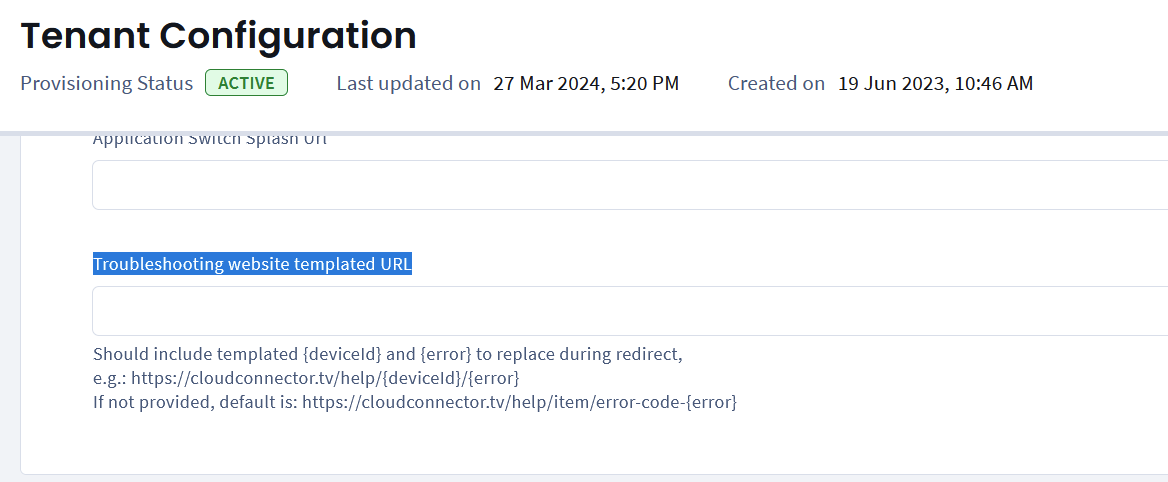
- The Senza platform offers a reference support application that is used when no customer specific reference is set on the tenant. See Senza references for error codes troubleshooting at Troubleshooting Error Codes.
Cloud Connector Help
- Cloud Connector Help is now available in production. The application provides Senza references that help the end users with Installation and Setup guides, Error Codes troubleshooting and FAQs.
Cloud Connector Updates
- Security Updates applied to Cloud Connector with user impact: user settings such as Bluetooth pairing info and Wi-Fi credentials will be lost if you downgrade from 24.09.17 or later to 24.09.16 or earlier. This will result in going through the first installation steps including remote control pairing and Wi-Fi setup.
- New Cloud Connector Mobile application for setting up your device: The Cloud Connector SSID prefix used for Wi-Fi setup was updated from "hyperscale-" to "Connector-". The existing "Hyperscale" mobile app will not work with connector SW versions from 24.06.5 onwards. Download the "Cloud Connector" app from the App Stores, scan the QR code on the Setup screen or visit https://cloudconnector.tv/download.
- Escape menu removed: Escape menu is removed for production builds from the version 24.08.2-prod. Wi-Fi reset or reboot device can be initiated through the Settings menu in the web application. Please visit our developer documentation at Device Info to learn how to add the actions in your application.
Player Updates
- Supporting location tag in DASH manifest is available in production.
Senza Operational Console Updates
- Tenant list and detailed view updated with new look and feel.
- Devices list view was updated with new look and feel. Search and Filters criteria updated.
- Default list presents your favorite devices.
- Search available using full DeviceId.
- Filter available using tenantID.
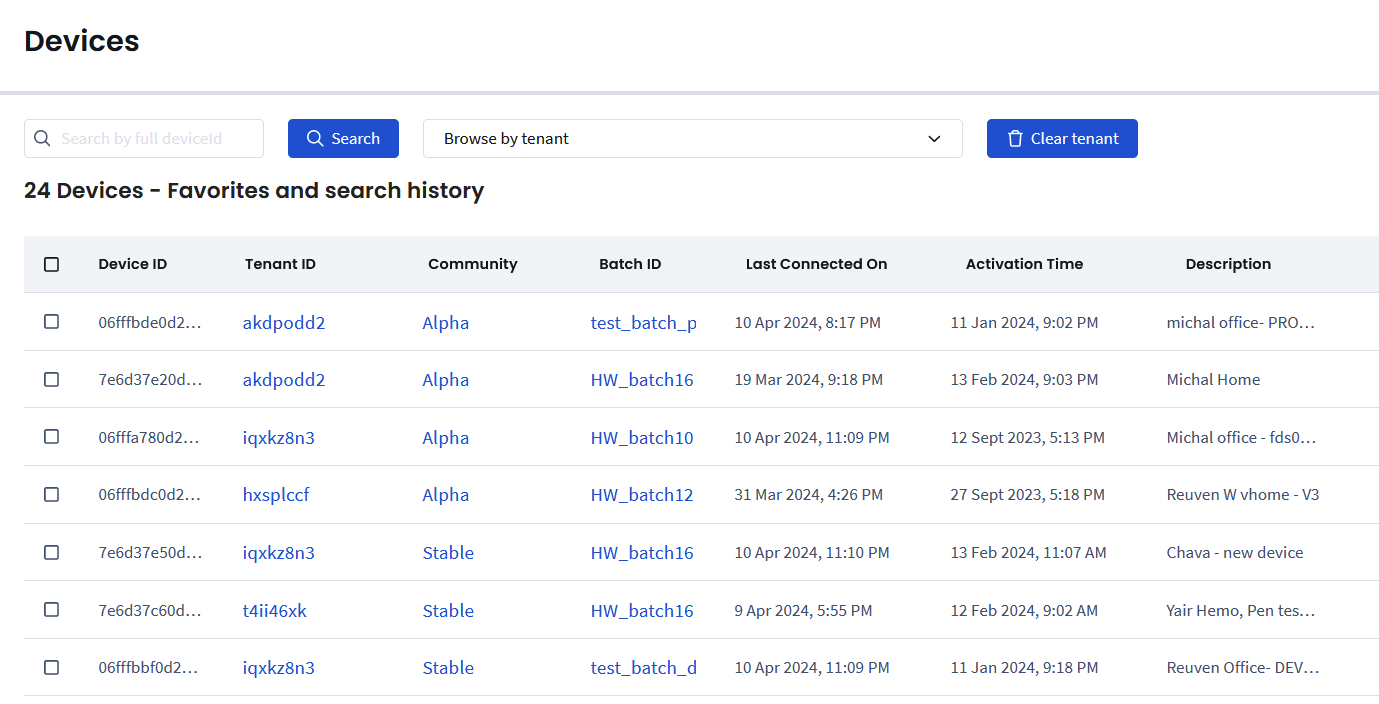
- Add/Remove favorite option is now available in the devices detail view.
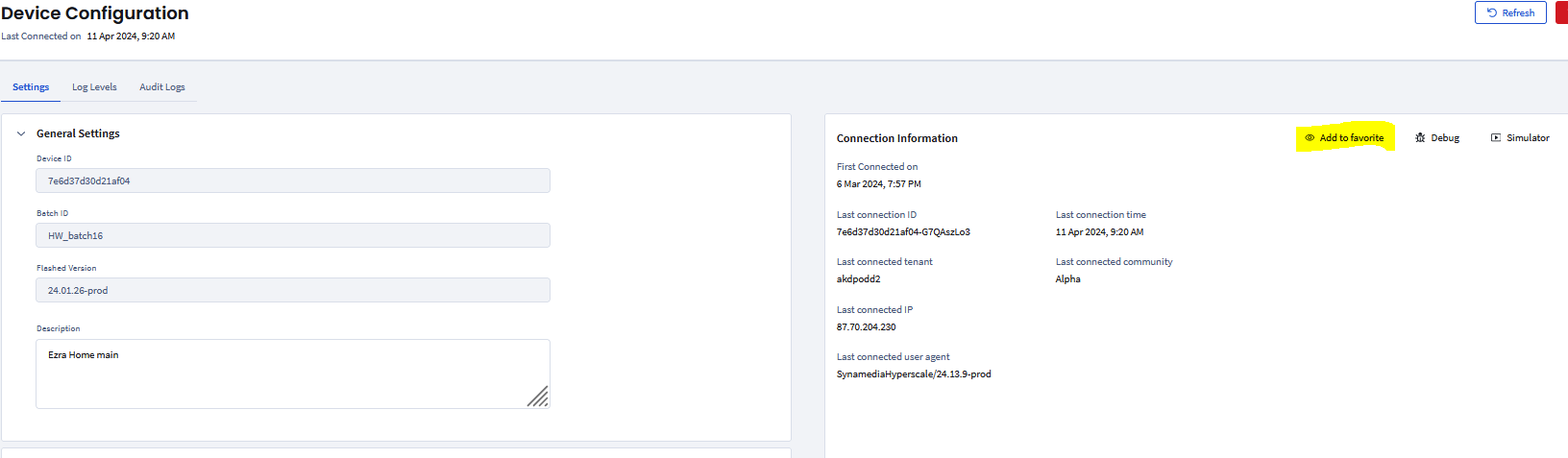
- Customer access to multiple tenants: Senza platform now allows a single user to see, control and manage multiple tenants from the same account. After logging into the Senza operations console, the user having permissions for multiple tenants, will see a list of multiple tenants.
SDK updates
- To view ChangeLog for Senza SDK library including Versions 3.16.1 -> 3.19.1 click here.