What's New - 15 February, 2023
almost 3 years ago
This update includes new branding for the user onboarding applications as well as enhancements to the Error OSDs on the intelligent connector. In addition, there are tenant vending updates as well as the availability of devices connection details in hyperscale Ops manager.
Hyperscale UX Features
Feature - New Branding
- New branding implemented for the onboarding applications, now available in the Google and Apple stores. Corresponding branded user OSDs available in the intelligent connector version 23.05.3.

Hyperscale Core Features
Feature: Error Codes in user OSDs
- Enhancement added to the User OSDs on the intelligent connector to include error codes in the Oops screen as well as the Wi-Fi setup screen which could indicate the connection problem's root cause.
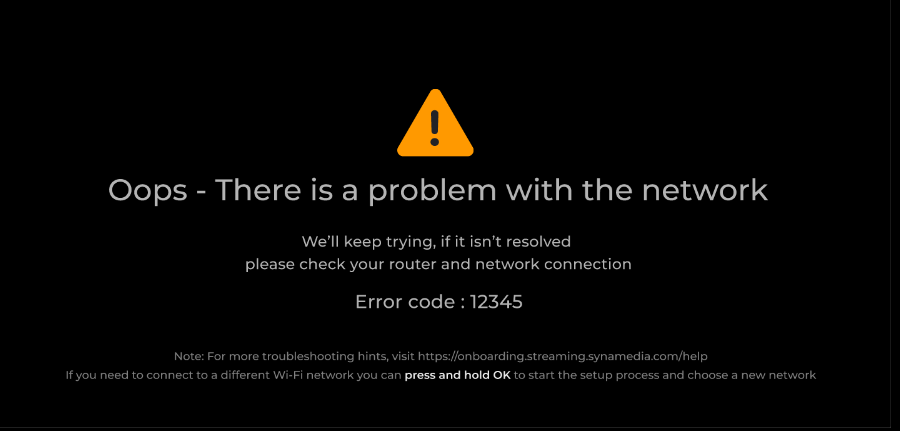
For More information on the Error codes, see the troubleshooting guide
Hyperscale Operational Features
Feature: Tenant Vending Changes
- When creating a new tenant via the portal, the host platform authentication via Hyperscale is now made optional where the default setting is disabled. Changes in the settings can be done later in the tenant configuration page. For more information, see the Authentication (E2E) documentation.
- When creating a new tenant, a default value of "Web UI Application URL" setting has been added to include a "hello hyperscale" sample application. This application can be used in the tenant for easy onboarding and even before availability of a customer application.
Feature - Device Connection Details in Hyperscale Ops Manager
- Device connection details have been added to the device details page within the Ops manager console. In addition, the devices can be sorted based on their last connection time within the devices list view.
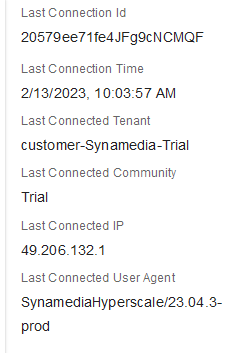
Bug Fixes
- General stability and bug fixes.