What's New - 26 March, 2023
This update provides UX enhancements including branding updates to the user's onboarding mobile applications and the cloud connector, new Connection OSDs and SW update error codes on the cloud connector for troubleshooting problems. In Addition, it includes improvements in the UI congestion control and operational updates.
Hyperscale Core Features
Feature: UI congestion control enhancements
Updated UI Congestion control re-transmitted packets Backoff and Recovery parameters to provide better user experience, covering good and degraded network conditions. UI minimum bitrate lowered from 1Mbps to 500Kbps.
Hyperscale Operational Features
Avoid creating communities when creating new tenant
When vending a new tenant via the Synamedia SaaS portal and assigning devices to the tenant and community, there is no longer a need to explicitly create a community for device provisioning. devices can be assigned to Stable community directly.
All references to "Trial" community/user group in hyperscale operational console have been renamed to "Stable"
Stable community indicates the live stable versions of the platform.
Hyperscale UX Features

Feature - New Branding (V3)
New branding implemented for the onboarding mobile applications, now available in the Google and Apple stores as well as on the cloud connector from version 23.09.11 onwards.
Feature - SW update failures
- Enhancements added to cloud connector's SW update failure screen with error codes.
- For More information on the Error codes, see the [troubleshooting guide](https://onboarding.streaming.synamedia.com/help#errors)
Feature - Connection Loss OSDs
Specific OSDs added on the Cloud Connector for the use case where there is no Internet connection or failure in connection to the Hyperscale platform services. Changes available from cloud connector version 23.10.9 onwards.
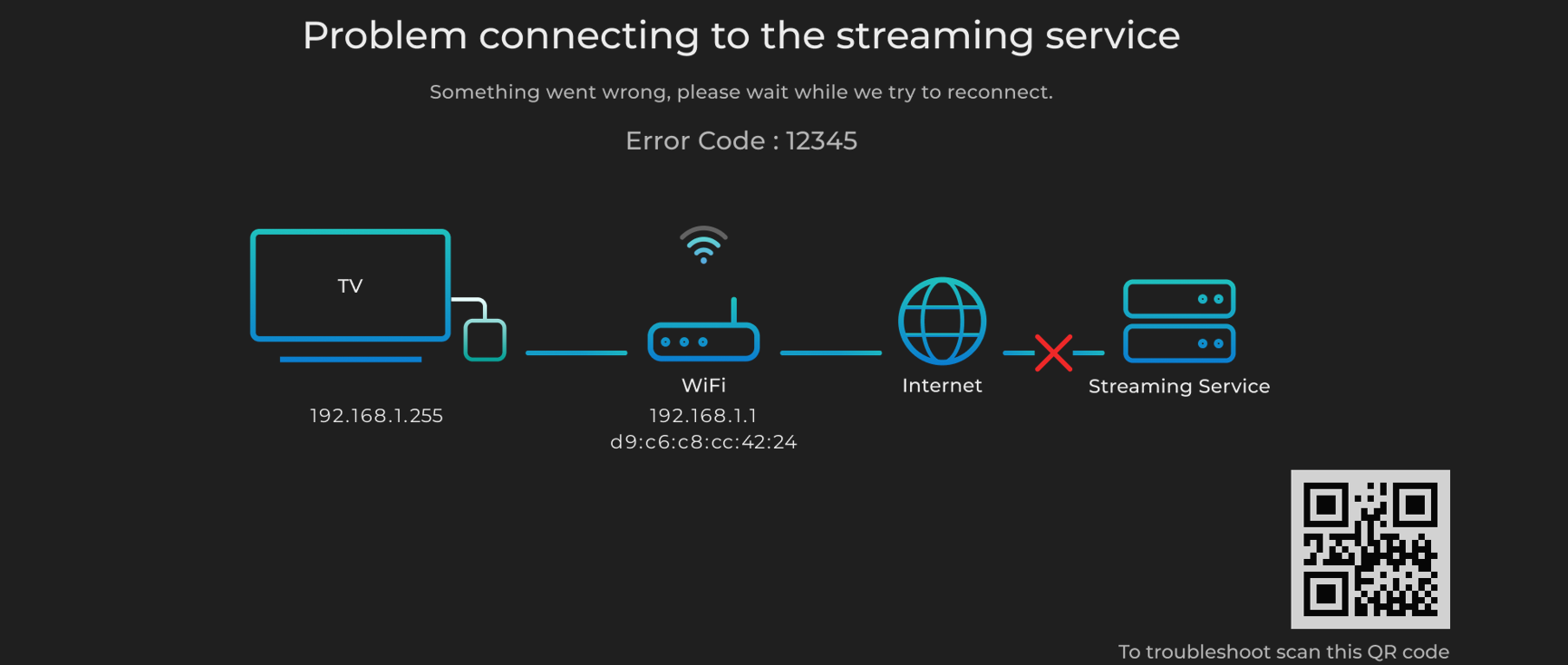
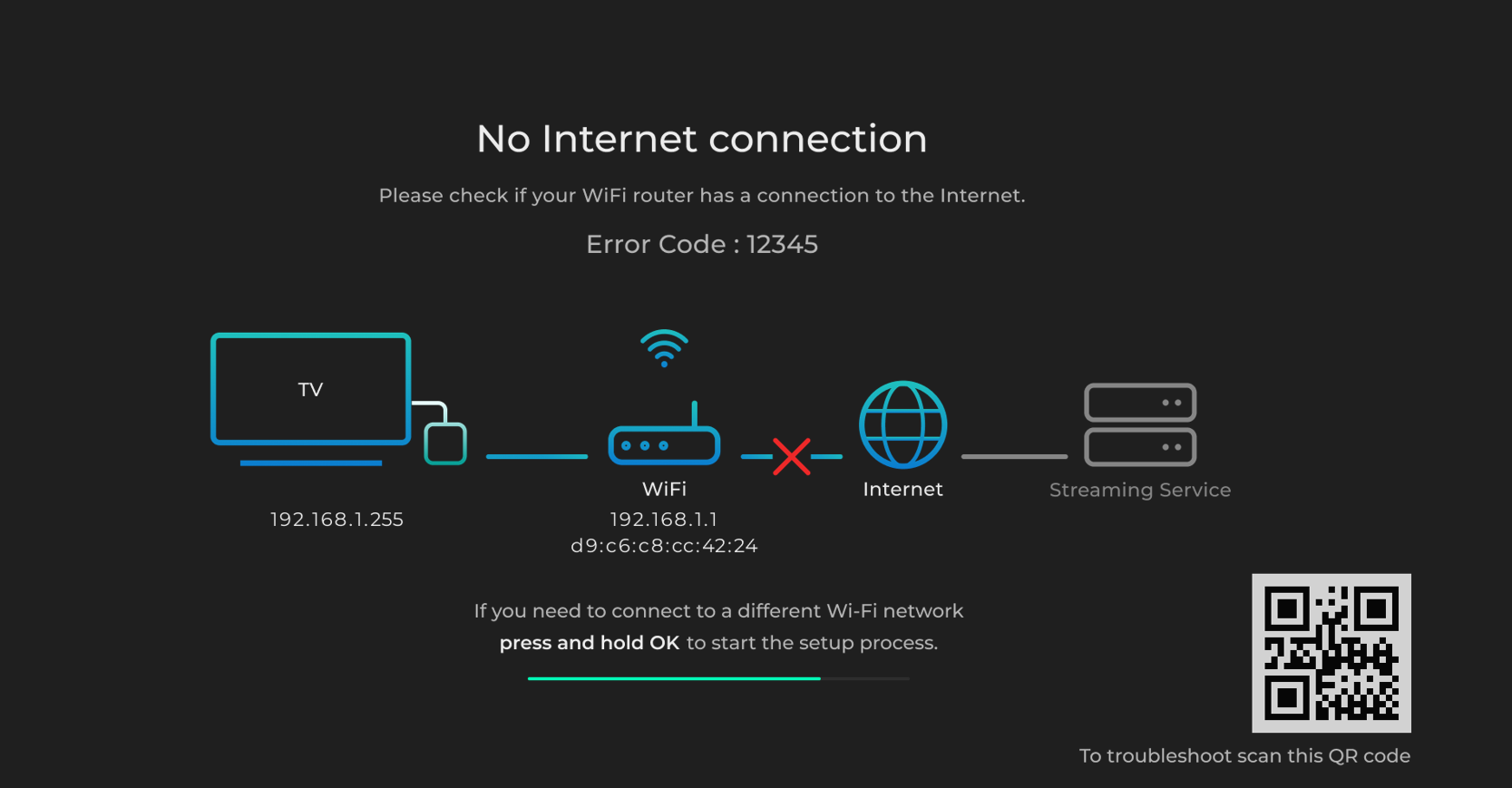
Bug Fixes
- General stability and bug fixes.