Setting the URL
Setting the URL for running and testing your app.
To run and test your app, you’ll need to tell Senza where to find your app. There are a couple of ways to do this.
Application URL
You can change the application URL for a tenant on the Senza Console home page. In the list of tenants, click the pencil icon next to the URL you want to change, enter a new URL, and then click the check mark to confirm.
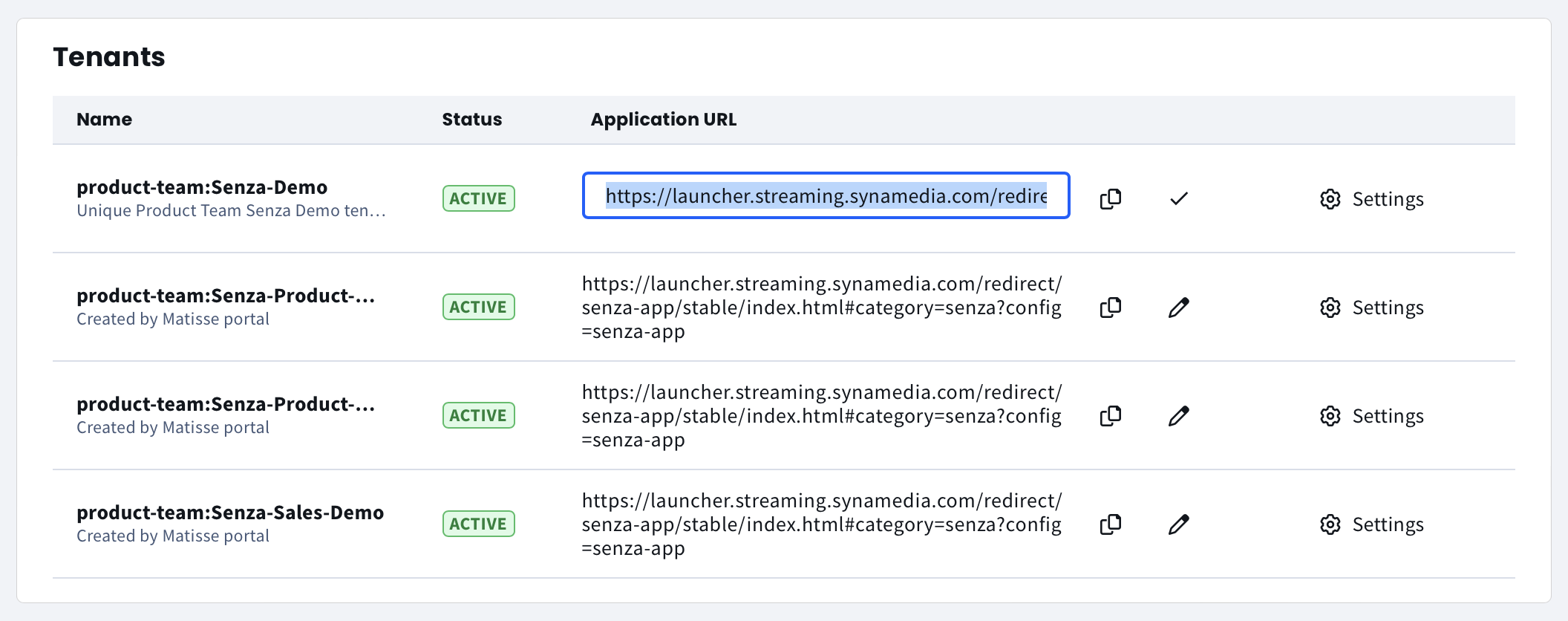
This is the simplest approach, and it will change the URL for all physical and simulated devices associated with the tenant. That’s exactly what you’ll do in production, and it also works just fine for early development, as long as all developers using the tenant want to test the same URL.
Simulator override
If you have multiple developers working at the same time, or you’re already using the tenant for demo or production purposes, you’ll want to be able to override the application URL on a per device basis. In the simulator, enter a URL in the address field, and click Connect , it will use that URL instead of the default one.
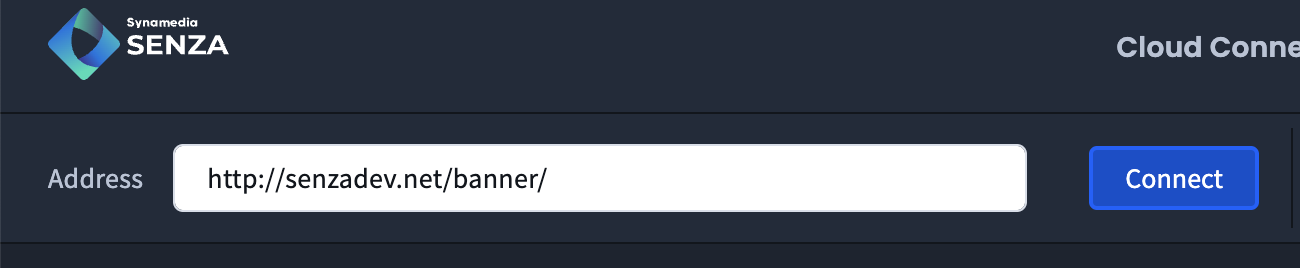
Device override
You can also override the URL for a physical device using the Remote Debugger. Click the Debug icon next to the device on the Senza Console home page. Note that the Debugger requires Chrome, and the Debug button will only be enabled if the device is powered on and the browser is running.
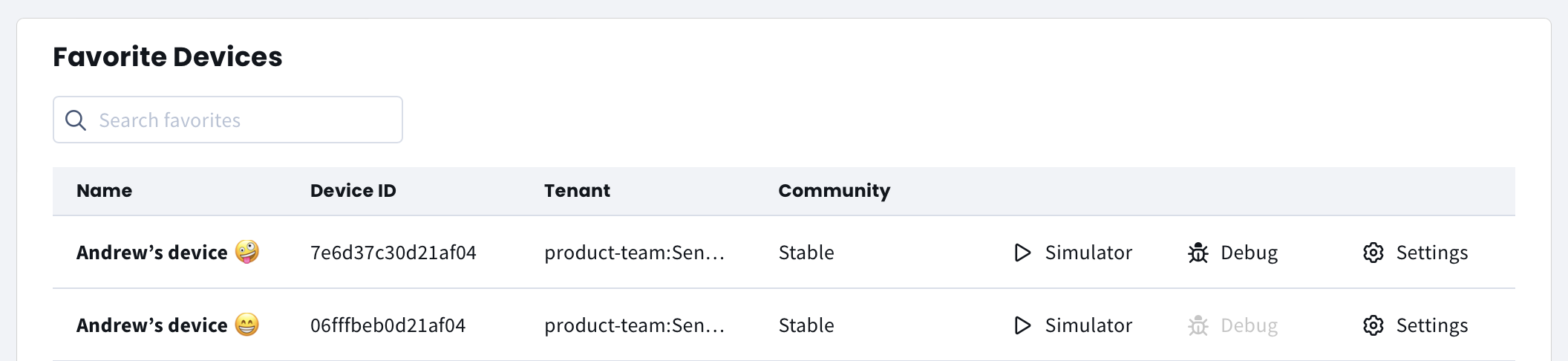
The remote debugger lets you inspect your app running in the Senza platform just as if it was running locally. There's an address bar where you can view and change the URL, and a rendering of the page contents. Go ahead and change the URL, and you'll see your device update to that page. The cloud connector displays the contents of the remote browser just like the debugger does. Note that this only changes the current URL on a temporary basis.
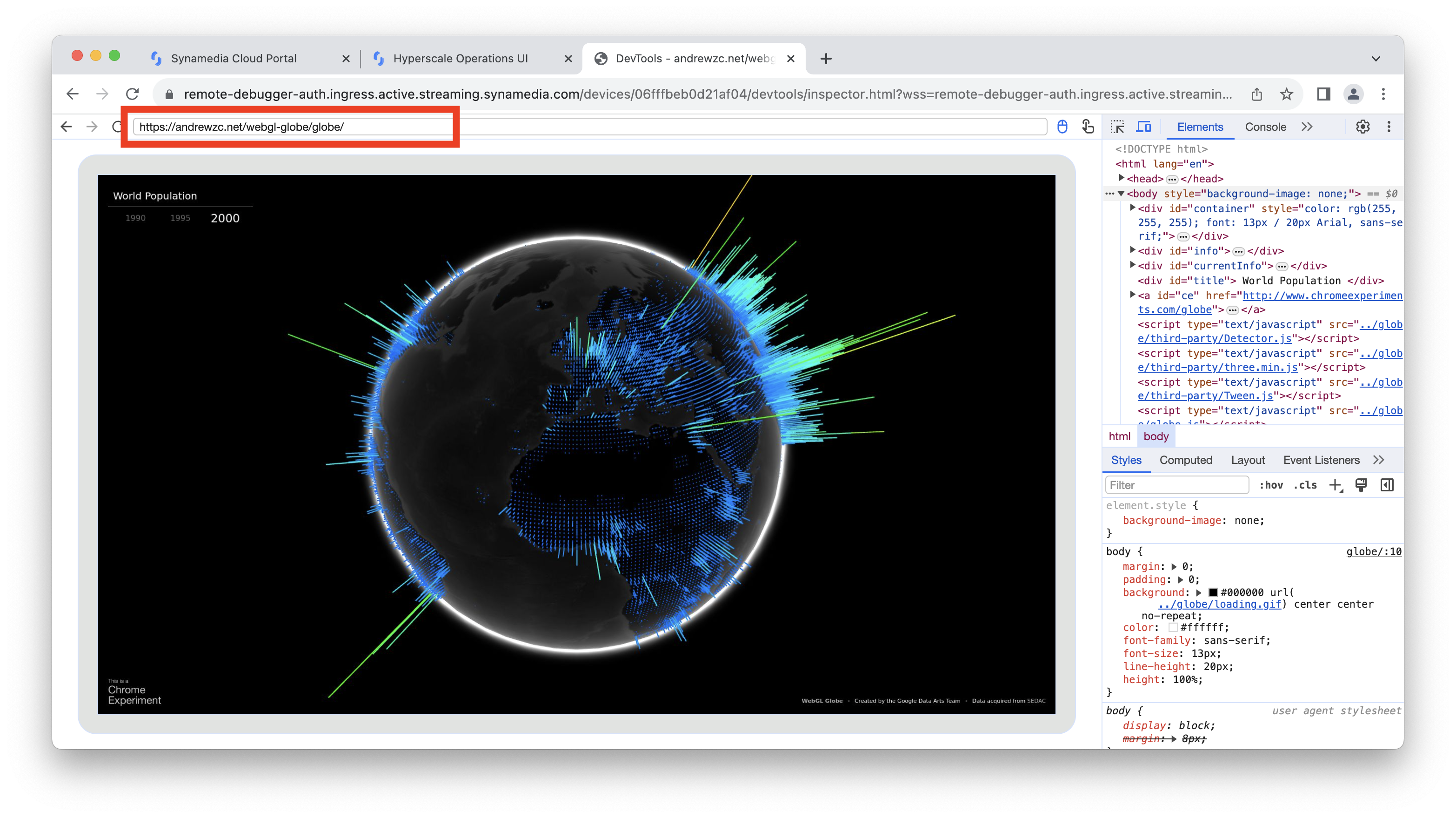
Reverse proxy
A reverse proxy is a small program that sits between your gateway and server infrastructure, routing traffic as needed to different servers. If you set the application URL to your reverse proxy, you can configure it to route traffic from different devices to different servers.
See the page on setting custom device URLs using JavaScript, PHP or NGINX.
Updated over 1 year ago