Explore the Content Hub
The Content Hub features a selection of video streaming apps that are available to all users of the Senza platform.
To view the content hub, press the apps button (bottom left) on the remote control. In the simulator, you can also hit the C key on your keyboard.
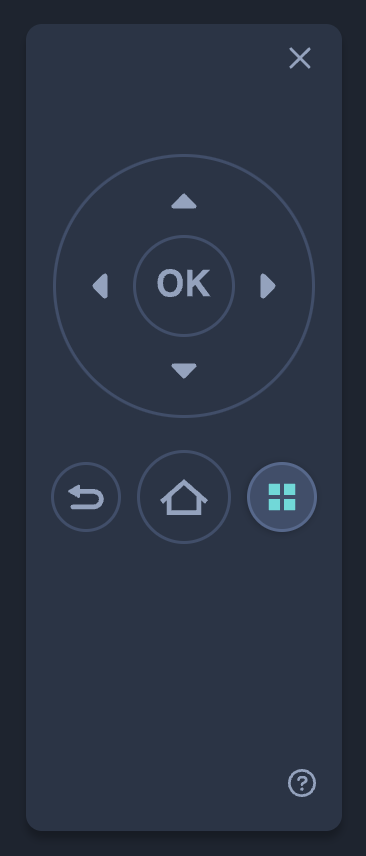
The Content Hub features video apps from a variety of content providers. Use the arrow keys to select an app, and hit the OK button to start watching!
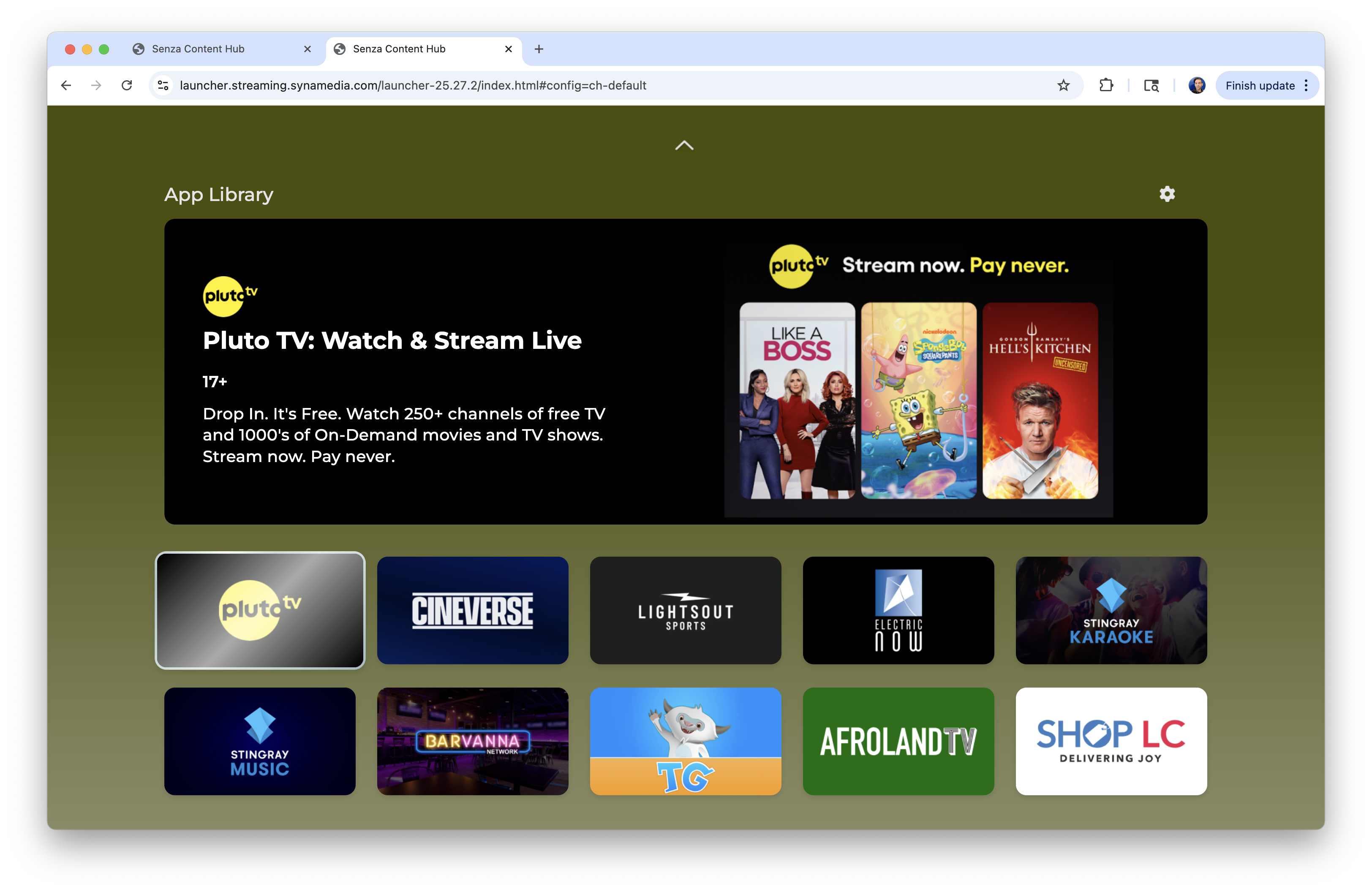
Updated 7 months ago