View the Senza App
The Senza app features information about Senza, a showcase of capabilities, and an enhanced TV experience.
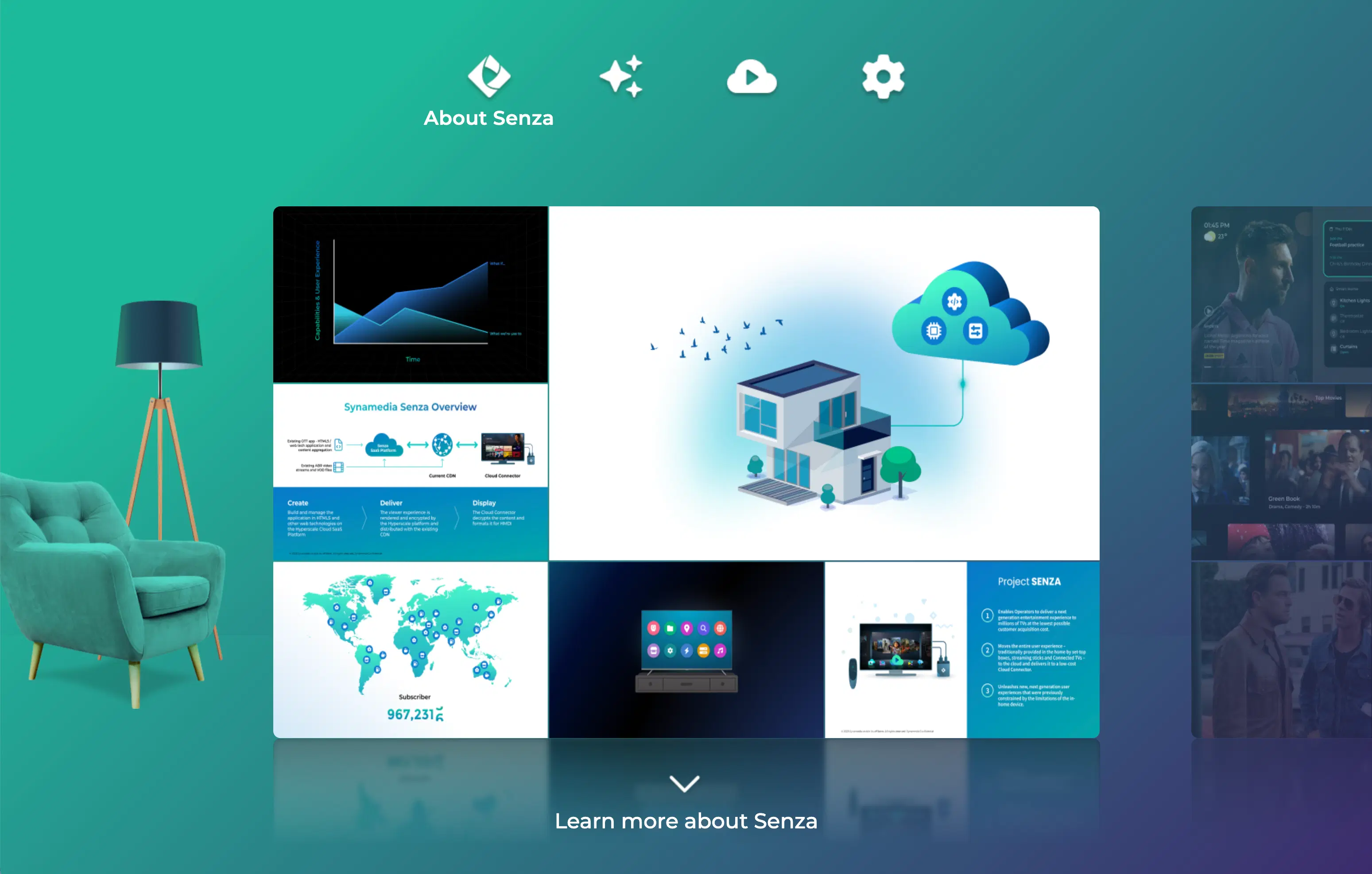
Set the application URL
On the Senza Console home page, check that your project's application URL is set to:
https://launcher.streaming.synamedia.com/redirect/senza-app/stable/index.html
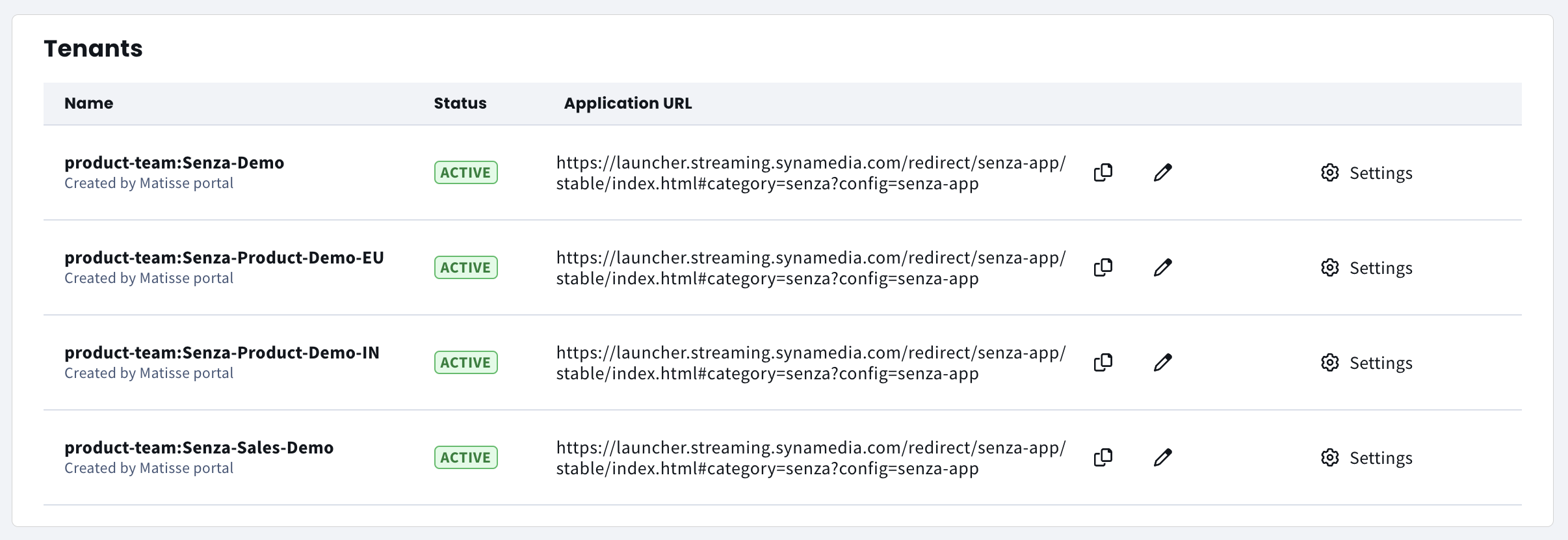
If your tenant is set to use a different URL, you can edit it by clicking the pencil icon.
Launch the Simulator
You can view the app in the Device Simulator, a virtual device that lets you preview all the functionality of the Senza platform right from your own web browser.
On the Senza Console home page, click the Simulator button next to one of your favorite devices.
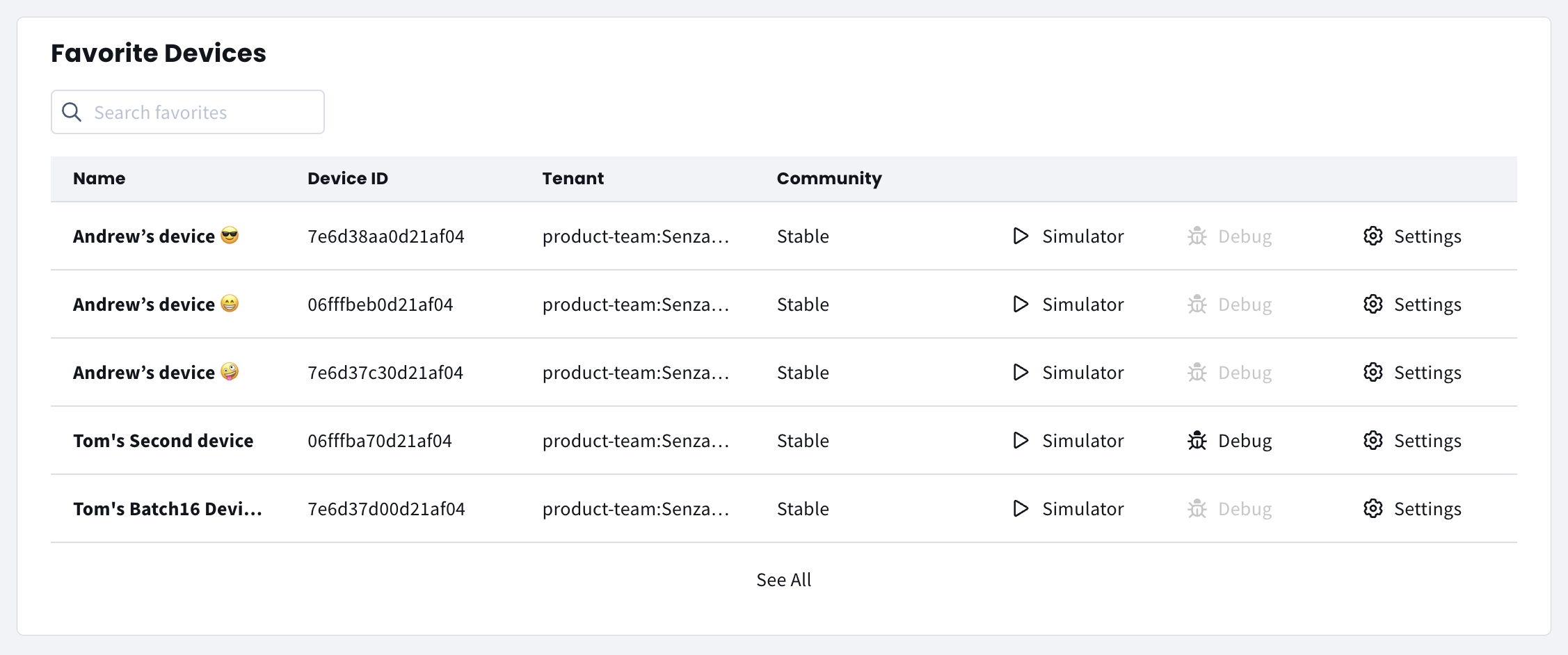
When the simulator opens, click Connect.
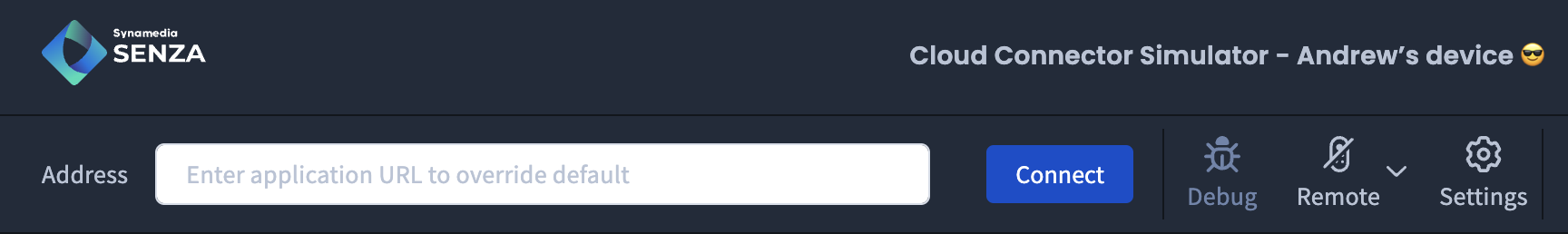
(You don't need to enter an address here if you want to connect to the default URL for the tenant.)
Explore the app
You can use the onscreen remote control to navigate around the app. You can also use these keyboard shortcuts:
- Arrow keys to move around
- Enter key to select
- Escape key to go back
About Senza
Press the down button to see a slide show with information about the Senza platform.
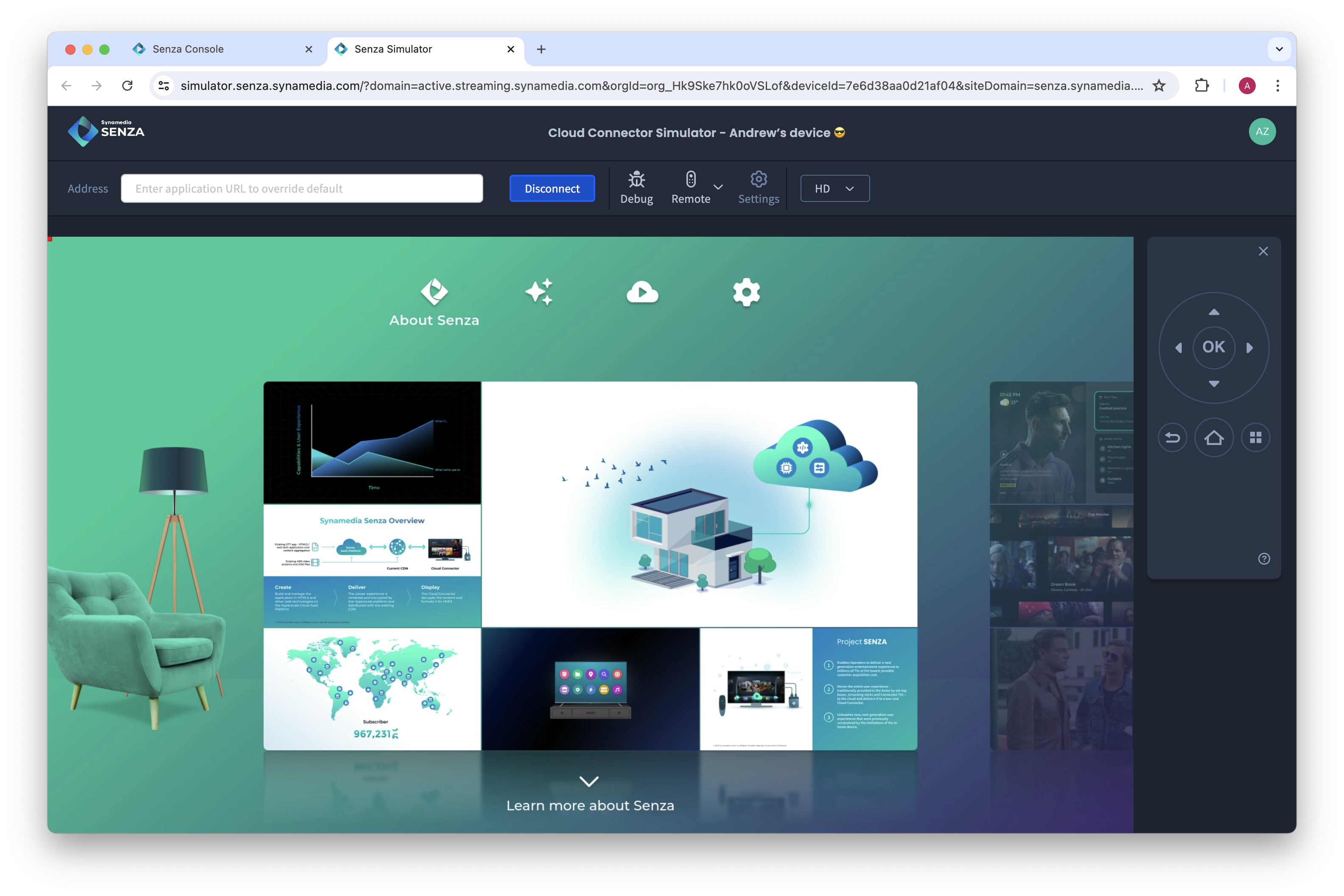
Showcase
Hit the right arrow and then the down arrow to explore a collection of showcase apps that demonstrate the capabilities of the Senza platform.
- 3D AI Posters — Experience browsing in an immersive manner with multi-layered motion posters.
- Multistream — Enjoy simultaneous live broadcasts of sport games, offering a versatile entertainment experience.
- Widgets — Quick access to weather updates, or personalised content through interactive dashboard on your television.
- Content Discovery — Engage in a new way of discovering content on TV by using the mobile as a remote control.
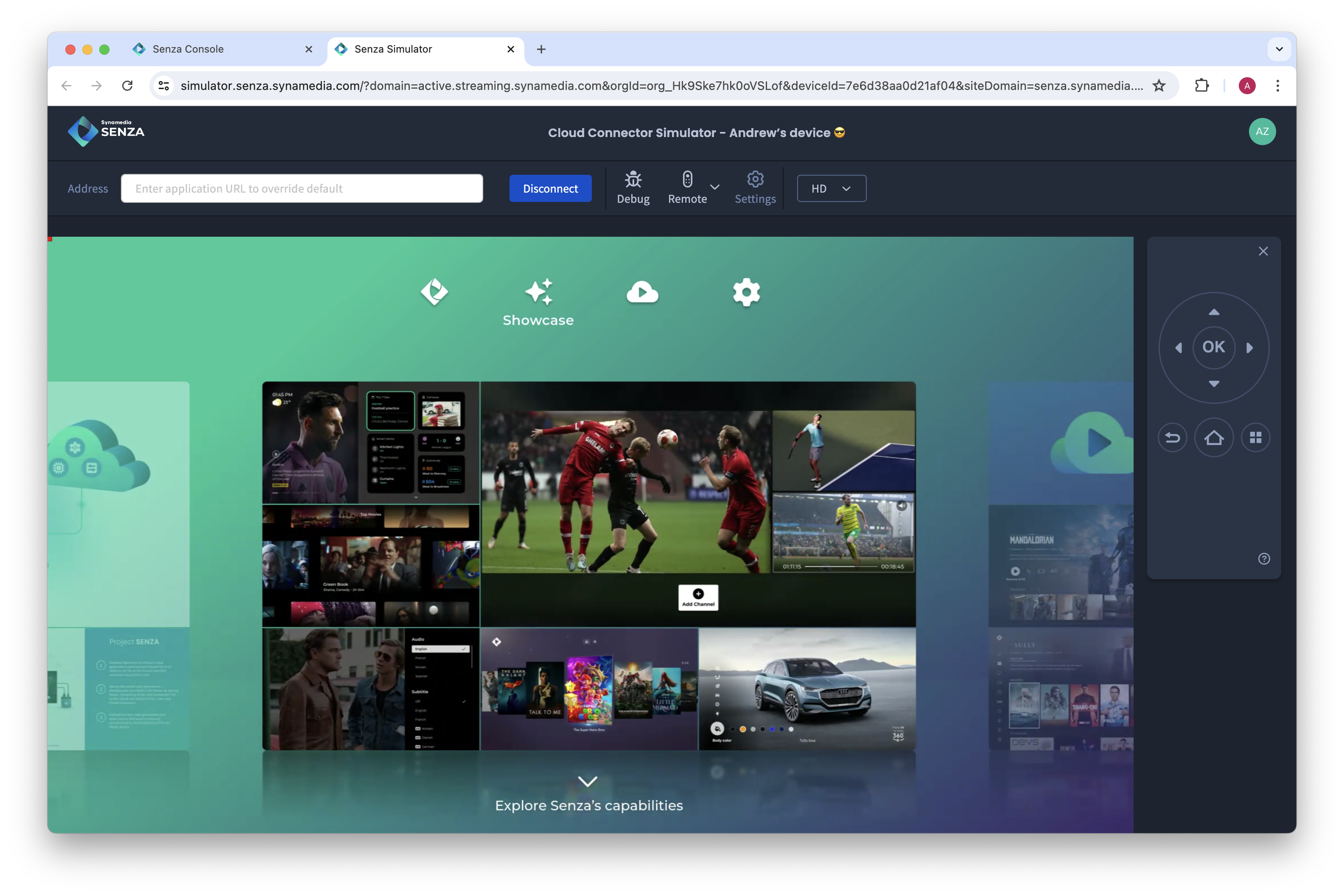
TV Experience
An example of an engaging primary app that offers access to a variety of video content.
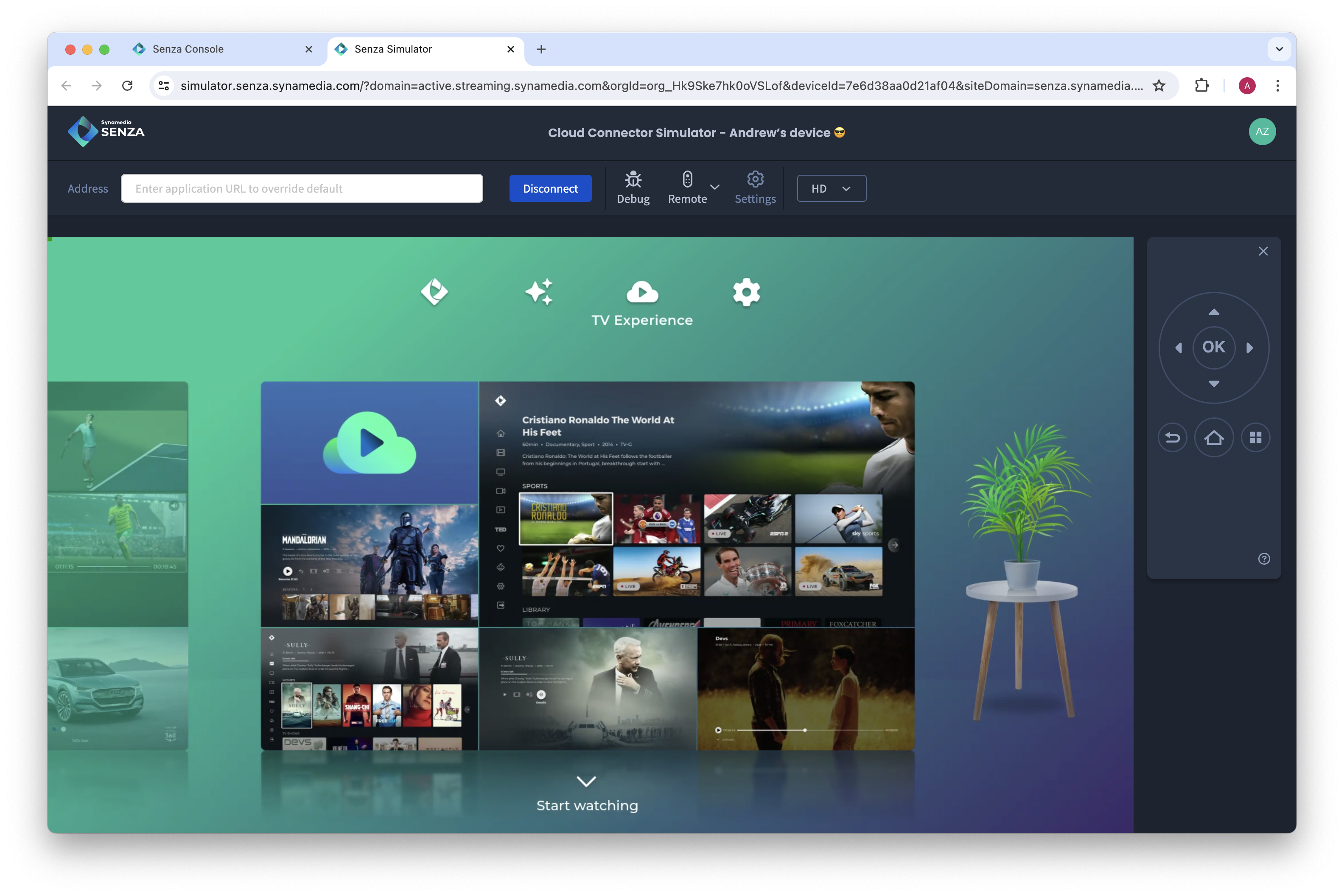
Settings
- Network Information — Used to measure the Wi-Fi signal level and quality.
- My Device — Information about the device such as device ID, tenant, community, etc.
- My Apps — Choose which apps appear in the Showcase.
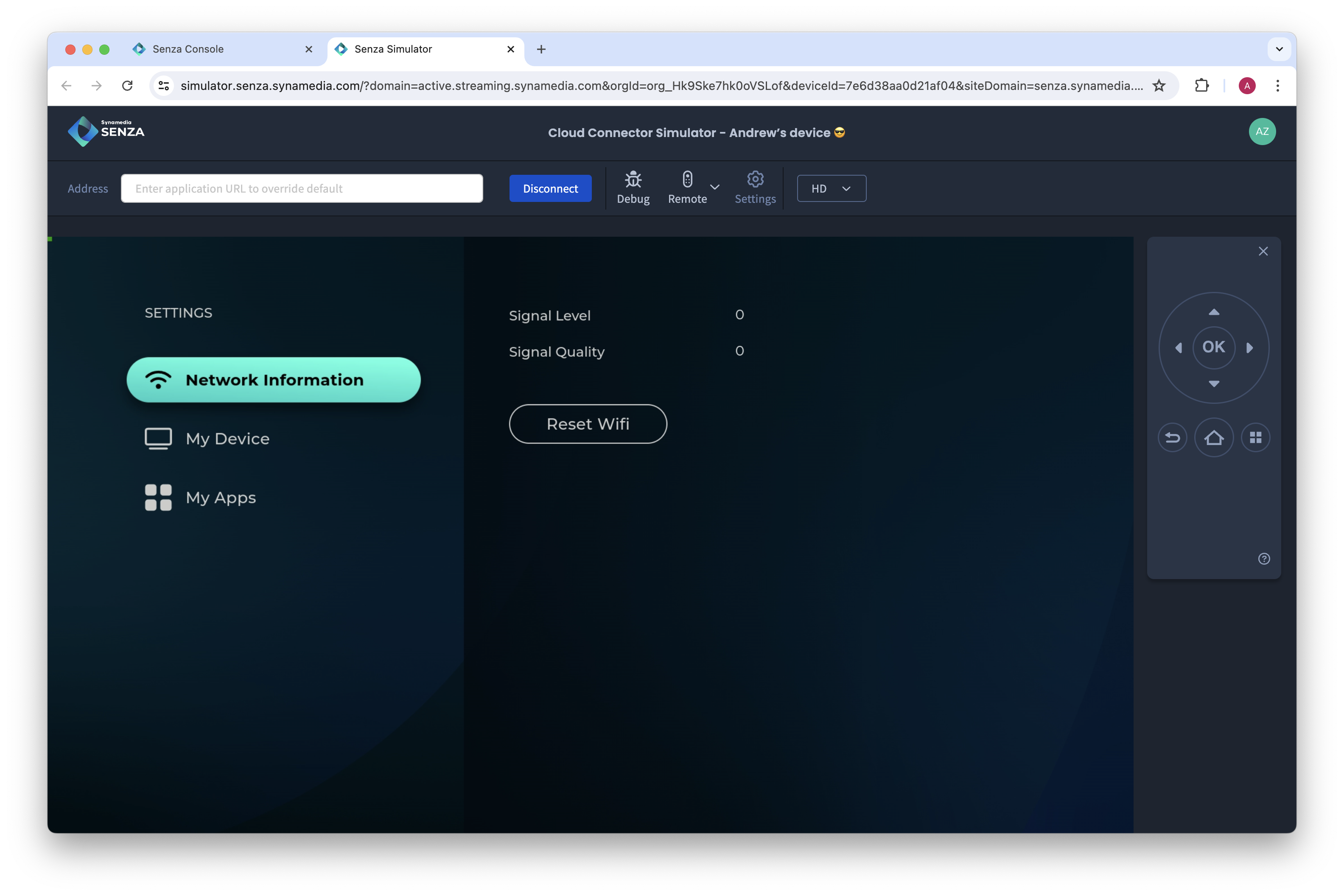
Updated over 1 year ago