Try Running Your App
Now let's try running your own app to see how well it works on the Senza platform without modification.
Prerequisites
The Senza platform runs a standard Chrome web browser, so if you set the application URL to any website it will display essentially the same as it would in a browser on your computer.
Apps run best if they are designed to run on a television. The viewport should be fixed at HD resolution (1920 x 1080), and interface elements should be large enough to be legible from across the room.
Users interact with a remote control, typically using the arrow, OK and back buttons for navigation. They aren't able to point, click, scroll or type with the remote.
See the Requirements page for more details on compatibility with the Senza platform.
Run your app
Try updating the project's application URL and running your own app in the simulator. Hopefully, if all goes well, you'll see your app start up!
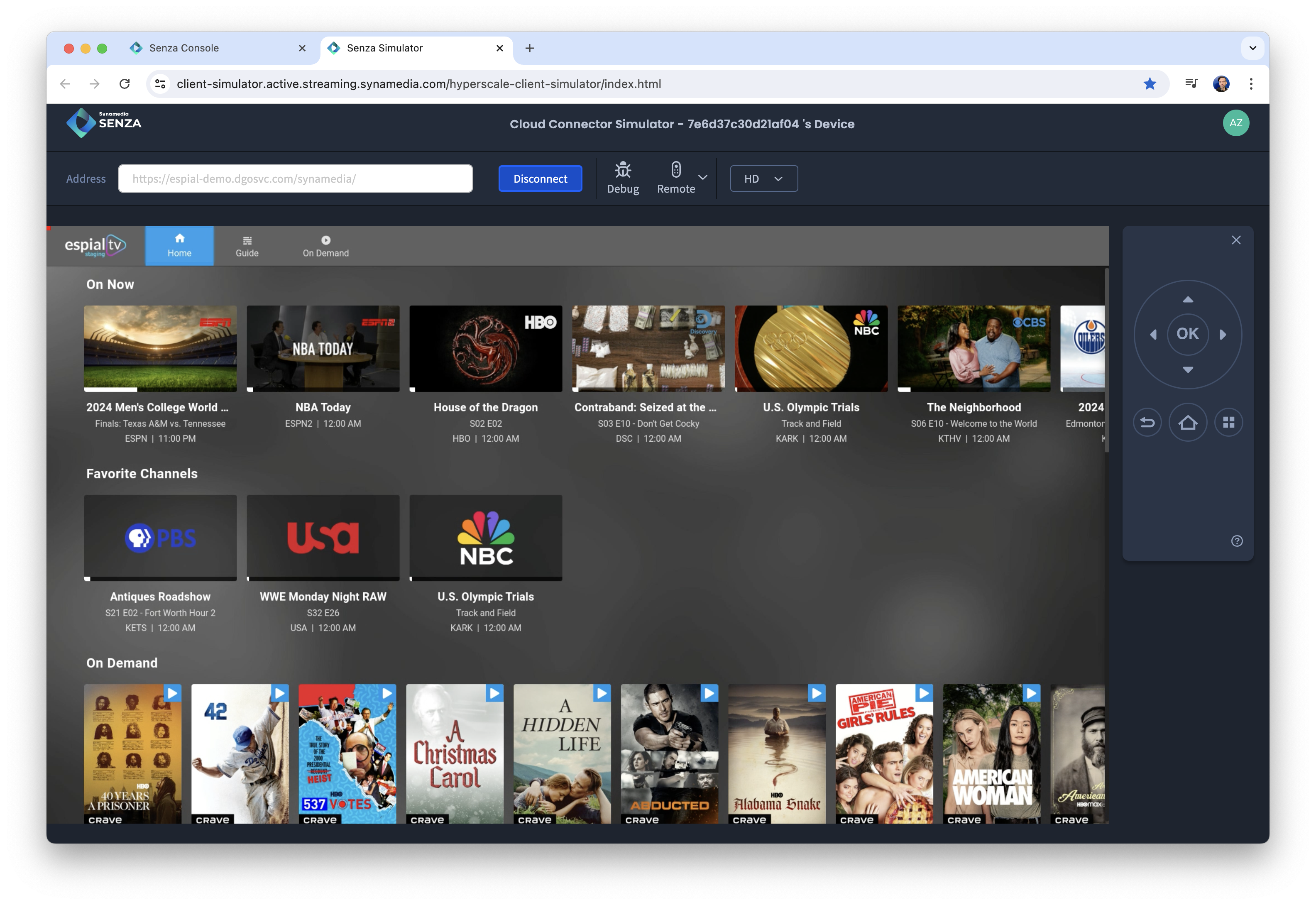
Things to check
Here are a few things you'll want to check, which will help you build a to-do list of what you'll need to update.
- Can you log in? If not, you'll need to consider your Authentication approach.
- Does your app support remote control navigation? If not, you'll need to add Remote Control support.
- Do all the buttons on the remote work? If not, you can update the Key Mappings.
- Does your app play video? If so, you will need to integrate with the Remote Player.
- Does encrypted video work? You will need to add support for Protected Content.
See the page on Testing Your App for more details.
Try the debugger
Want to have a look under the hood and check how your app is running? Click the Debug button, and click the name of your website to open the Chrome remote debugging tools. You can inspect the web contents, view console output, and observe network requests just as if you were running the inspector in a regular browser.
Do you see any unusual error messages in the console?
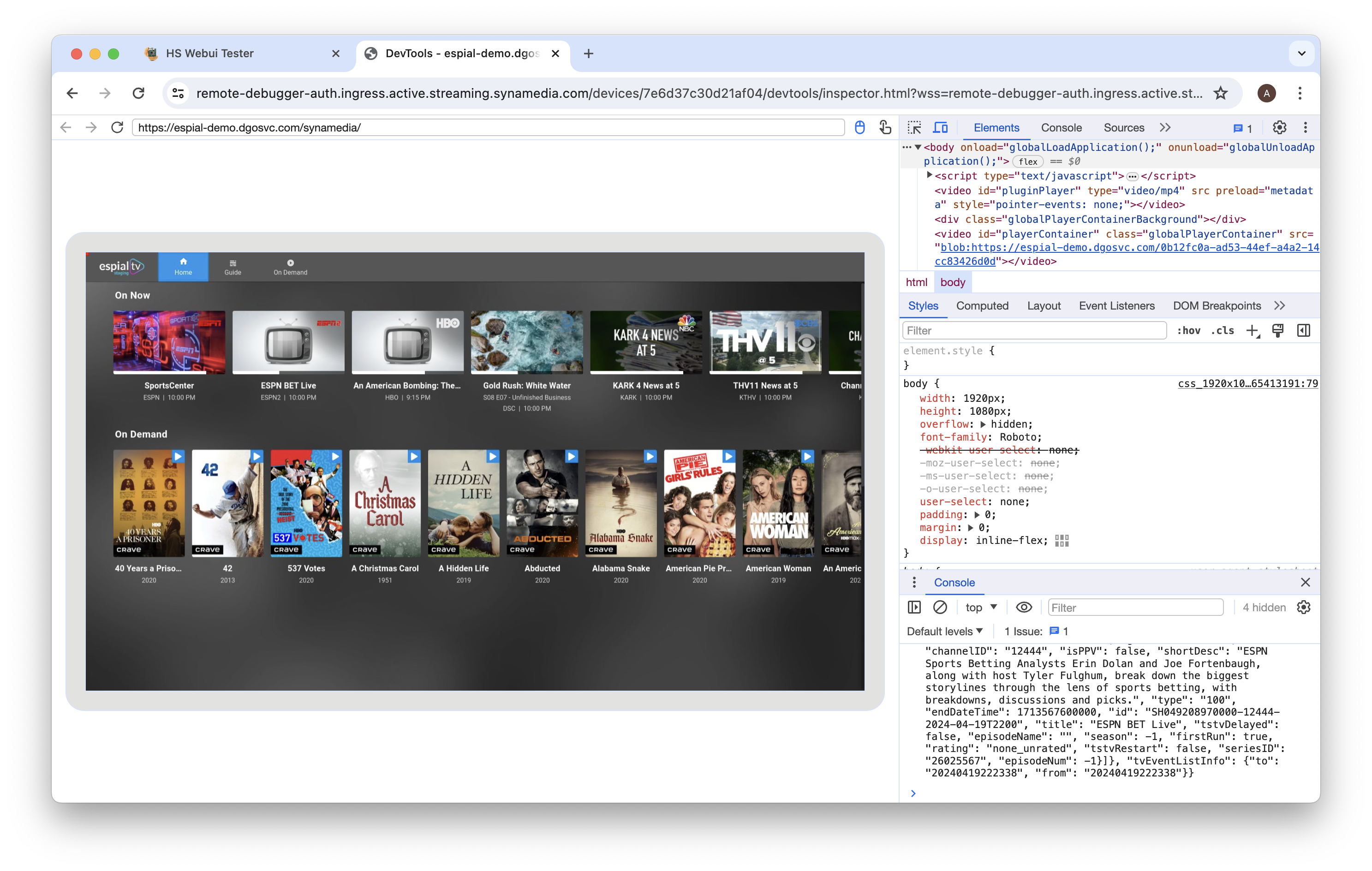
If you get stuck and can't get past your login screen, you can "cheat" in the debugger and use the mouse and keyboard to interact with your website.
Updated over 1 year ago